The 4D Model for Email Inbox Management
A simple and effective way to manage your emails and keep inbox overwhelm at bay.
Email is a fantastic tool—until it isn’t.
When your inbox starts to feel like a never-ending to‑do list, it can quickly become overwhelming. While the popular concept of Inbox Zero is appealing, it isn’t always realistic. Depending on your role or industry, some days your inbox might fill up faster than you can clear it.
Instead of aiming for perfection, aim for control and clarity.
That’s where the 4D Model for Email Management comes in—a simple method to help you make quick decisions, keep your inbox tidy, and lower that feeling of email‑induced stress.
The 4D Method gives you four clear options for handling each email:
✅ Delete it
✅ Do it
✅ Delegate it
✅ Defer it
Let’s break them down in detail so you can start using them today.
✨ 1. Delete It
Ask yourself: Does this email require any action or future reference?
If the answer is no, delete it immediately.
Unnecessary emails take up mental and digital space. Newsletters you never read, outdated notifications, or promotional emails you don’t need—get rid of them.
Pro Tip: If you find yourself constantly deleting similar emails, consider unsubscribing from those senders or setting up a filter to auto-archive or auto-delete them.
✅ 2. Do It
Ask yourself: Can I handle this in under two minutes?
If yes—do it right now.
Reply, confirm, approve, or send the information requested. Then archive or file the email.
This prevents small tasks from piling up and keeps your inbox from becoming a “waiting room” for things you could have cleared in seconds.
Pro Tip: Combine this with focused time blocks where you check emails instead of constantly switching throughout the day.
📤 3. Delegate It
Ask yourself: Is someone else better suited to handle this?
If yes, forward it to the right person.
Include clear instructions or context so they know exactly what to do. Once delegated, you can either archive the email or set a reminder to follow up later if necessary.
Pro Tip: Use your email client’s “snooze” or “remind me” feature to check back in after delegating.
⏳ 4. Defer It
Ask yourself: Does this need more time or thought than I can give it right now?
If yes, schedule time to handle it later.
Defer doesn’t mean forget—it means intentionally postponing. Move it to a to‑do list, flag it, or use your email app’s snooze feature so it resurfaces when you’re ready.
Pro Tip: Create a folder like “Action Needed” or use stars/labels so you know exactly where your deferred emails live.
💡 A Tidy Inbox, A Clearer Mind
Inbox Zero might not always be practical, but an organised inbox is always within reach. The 4D Model helps you make quick decisions so emails don’t linger, pile up, or drain your focus.
Next time you open your inbox, run through these four options—Delete, Do, Delegate, or Defer—and watch how much lighter email management feels.
What’s your biggest email challenge?
Share your thoughts in the comments—I’d love to hear how you manage your inbox!
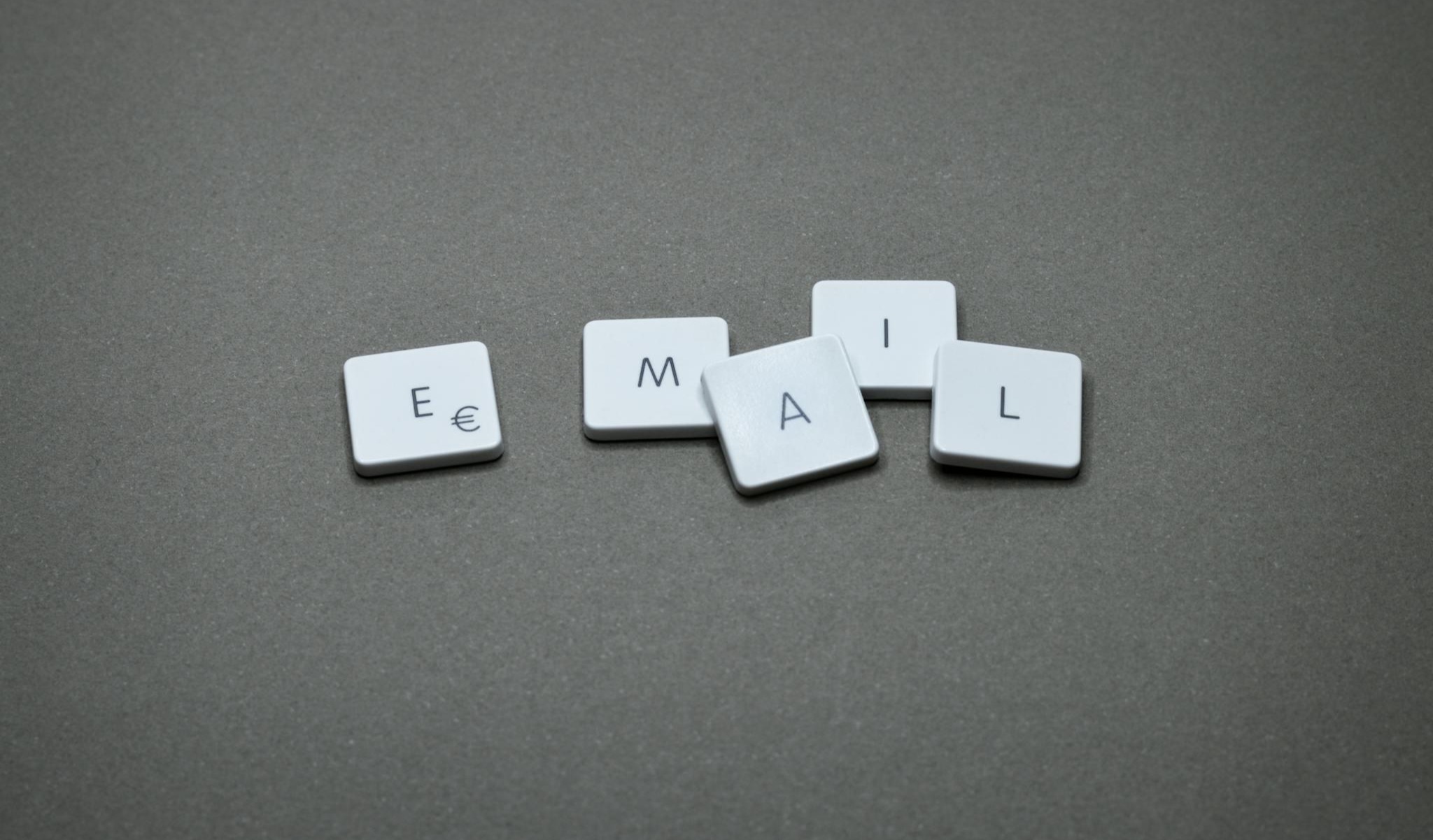
0 Comments Add a Comment?